MQTT(Server Message Queuing Telemetry Transport)是一种轻量级的、基于发布/订阅模式的物联网通信协议。它被广泛应用于各种物联网场景,包括智能家居、工业自动化等。在Golang中,我们可以使用开源库Eclipse Paho提供的MQTT服务器实现自己的MQTT服务器。
1. 初始化MQTT Server
在开始使用Golang开发MQTT服务器之前,首先需要导入`github.com/eclipse/paho.mqtt.golang`包。然后,我们可以通过如下代码初始化一个简单的MQTT服务器:
import (
"fmt"
"os"
"os/signal"
"syscall"
MQTT "github.com/eclipse/paho.mqtt.golang"
)
func main() {
c := make(chan os.Signal, 1)
signal.Notify(c, os.Interrupt, syscall.SIGTERM)
// 创建一个新的MQTT客户端
opts := MQTT.NewClientOptions().AddBroker("tcp://localhost:1883")
client := MQTT.NewClient(opts)
// 连接到MQTT服务器
if token := client.Connect(); token.Wait() && token.Error() != nil {
panic(token.Error())
}
// 处理中断信号
go func() {
<-c client.disconnect(250)="" os.exit(0)="" }()="" 循环监听mqtt消息="" client.subscribe("topic",="" 0,="" func(client="" mqtt.client,="" msg="" mqtt.message)="" {="" fmt.printf("received="" message:="" %s="" from="" topic:="" %s\n",="" msg.payload(),="" msg.topic())="" })="" 永久阻塞="" select="" {}="" }="">
2. 订阅MQTT主题
在MQTT中,消息发送者将消息发布到特定的主题上,而消息接收者可以订阅特定的主题,以接收感兴趣的消息。我们可以使用Golang开发的MQTT服务器来实现订阅功能。
// 模拟MQTT服务器
func simulateMQTTServer(host string, port int) {
// 创建一个新的MQTT客户端
opts := MQTT.NewClientOptions().AddBroker(fmt.Sprintf("tcp://%s:%d", host, port))
client := MQTT.NewClient(opts)
// 连接到MQTT服务器
if token := client.Connect(); token.Wait() && token.Error() != nil {
panic(token.Error())
}
// 模拟消息发布
go func() {
for i := 0; i < 10;="" i++="" {="" 发布消息="" token="" :="client.Publish("topic"," 0,="" false,="" fmt.sprintf("message="" %d",="" i))="" token.wait()="" }="" }()="" 订阅mqtt主题="" client.subscribe("topic",="" 0,="" func(client="" mqtt.client,="" msg="" mqtt.message)="" {="" fmt.printf("received="" message:="" %s="" from="" topic:="" %s\n",="" msg.payload(),="" msg.topic())="" })="" 永久阻塞="" select="" {}="" }="">
3. 发布MQTT消息
在MQTT中,消息发送者通过将消息发布到特定的主题上,使得订阅该主题的客户端可以接收到感兴趣的消息。我们可以使用Golang开发的MQTT服务器来实现消息发布功能。
// 模拟MQTT服务器
func simulateMQTTServer(host string, port int) {
// 创建一个新的MQTT客户端
opts := MQTT.NewClientOptions().AddBroker(fmt.Sprintf("tcp://%s:%d", host, port))
client := MQTT.NewClient(opts)
// 连接到MQTT服务器
if token := client.Connect(); token.Wait() && token.Error() != nil {
panic(token.Error())
}
// 模拟消息发布
go func() {
for i := 0; i < 10;="" i++="" {="" 发布消息="" token="" :="client.Publish("topic"," 0,="" false,="" fmt.sprintf("message="" %d",="" i))="" token.wait()="" }="" }()="" 订阅mqtt主题="" client.subscribe("topic",="" 0,="" func(client="" mqtt.client,="" msg="" mqtt.message)="" {="" fmt.printf("received="" message:="" %s="" from="" topic:="" %s\n",="" msg.payload(),="" msg.topic())="" })="" 永久阻塞="" select="" {}="" }="">
在本文中,我们介绍了如何使用Golang开发MQTT服务器,并实现了订阅和发布MQTT消息的功能。通过使用Golang和Eclipse Paho提供的MQTT库,我们可以轻松地构建可靠和高性能的MQTT服务器,满足各种物联网应用的需求。
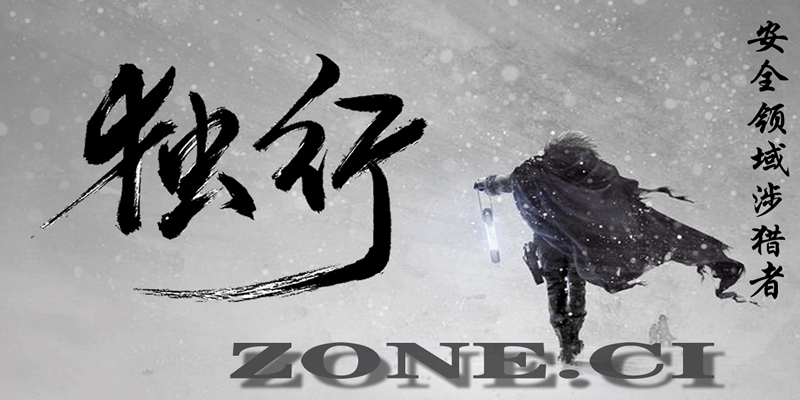
版权声明
本站原创文章转载请注明文章出处及链接,谢谢合作!










评论