Introduction
Golang is a popular programming language known for its simplicity and efficiency. As a professional Golang developer, understanding how to debug and trace Golang applications is essential for identifying and fixing bugs effectively. In this article, we will explore the various techniques and tools available for debugging and tracing Golang programs.
Debugging with Print Statements
One of the simplest ways to debug Golang programs is by using print statements. By strategically placing print statements at critical points in the code, you can track the flow of execution and identify any unexpected behavior. This method is particularly useful for understanding variable values and evaluating specific conditions.
Using the Debug Package
The standard library in Golang provides a built-in "debug" package that offers more advanced debugging capabilities. This package allows you to explicitly set breakpoints, examine variables, and control program execution flow during debugging. By importing the "debug" package and utilizing its functions, you can dive deeper into the program's internals and pinpoint the source of bugs more effectively.
Profiling with the Trace Package
The trace package in Golang provides valuable insights into program performance and resource utilization. By enabling tracing, you can collect detailed information about goroutine scheduling, blocking events, and memory allocations. Using the collected data, you can analyze bottlenecks, identify hotspots, and optimize your code for better execution.
Visualizing Traces with go tool trace
A powerful command-line tool called "go tool trace" allows you to visualize trace data generated by the trace package. By examining the generated trace file, you can understand the timing and interactions between goroutines, detect long-running functions, and identify potential race conditions. Visualizing traces can greatly aid in understanding complex programs and optimizing their performance.
Debugging with Delve
Delve is a feature-rich debugger for Golang that provides a comprehensive set of tools for debugging. It supports standard debugging operations like setting breakpoints, stepping through code, inspecting variables, and evaluating expressions. Delve also offers advanced features like attaching to running processes, core dumping, and tracing goroutines. With its user-friendly interface and powerful capabilities, Delve is widely used by Golang developers for complex debugging scenarios.
Using IDEs with Built-in Debugging Support
Integrated Development Environments (IDEs) such as GoLand, Visual Studio Code with the Go extension, and JetBrains IntelliJ IDEA provide seamless integration with popular Golang debuggers like Delve. These IDEs offer an intuitive debugging experience, including features like step-by-step execution, variable visualization, and code navigation. Using an IDE with built-in debugging support can significantly enhance your productivity and make debugging Golang programs more efficient.
Conclusion
In conclusion, debugging and tracing are crucial skills for any Golang developer. By using techniques like print statements, leveraging the debug package, profiling with the trace package, visualizing traces with go tool trace, or using debuggers like Delve, you can efficiently identify and fix bugs in your Golang applications. Additionally, using IDEs with built-in debugging support can further streamline the debugging process. Mastering these techniques and tools will help you become a more proficient Golang developer and deliver high-quality software.
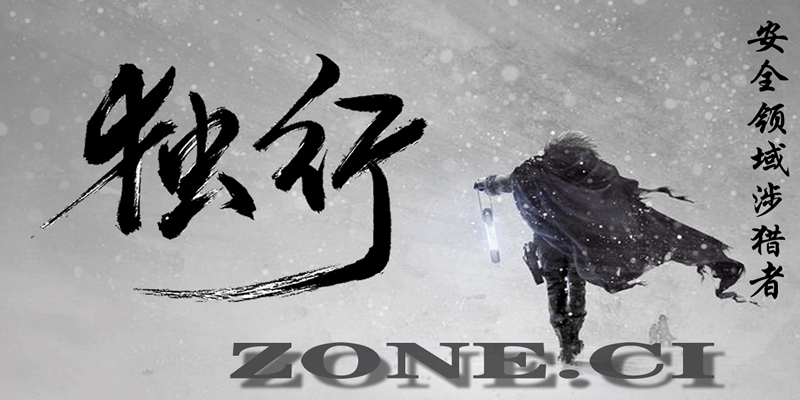










评论