Golang 网络请求包: Get
Introduction
在 Golang 中,网络请求是一个非常常见的需求。为了方便处理网络请求,Golang 提供了一个名为 "net/http" 的标准库。这个标准库中包含了各种用于发送 HTTP 请求的方法和函数。其中,Get 方法是最常用的一种发送 HTTP GET 请求的方式。本文将介绍如何使用 Golang 中的 Get 包进行网络请求。
Using the Get package for HTTP GET Requests
The Get package in Golang is a powerful tool for making HTTP GET requests. It allows developers to easily retrieve data from a remote server with just a few lines of code. Let's dive into how to use the Get package in Golang.
Step 1: Importing the necessary packages
To begin, we need to import the necessary packages. In this case, we need to import the "net/http" package which contains the Get method. We also need to import the "fmt" package for printing out the response.
```go
import (
"fmt"
"net/http"
)
```
Step 2: Making the GET request
Once the packages are imported, we can start making the GET request. The Get method provided by the "net/http" package allows us to easily send an HTTP GET request to a specified URL.
```go
res, err := http.Get("https://www.example.com")
if err != nil {
fmt.Println("An error occurred:", err)
return
}
defer res.Body.Close()
```
In this example, we make a GET request to "https://www.example.com". The response and any errors are stored in the "res" and "err" variables, respectively. We also defer closing the response body to ensure proper resource cleanup.
Step 3: Handling the response
After making the request, we can access the data returned by the server. The response contains a "Body" object, which allows us to read the response body.
```go
body, err := ioutil.ReadAll(res.Body)
if err != nil {
fmt.Println("An error occurred:", err)
return
}
fmt.Println(string(body))
```
In this example, we use the ioutil.ReadAll method to read the response body into a byte array. We then convert the byte array to a string and print it out.
Step 4: Error handling
Error handling is an important aspect of any application. In the previous steps, we checked for errors when making the request and reading the response body. It's crucial to handle these errors properly to avoid unexpected behavior or crashes.
Conclusion
In this article, we have covered the basics of using the Get package in Golang for making HTTP GET requests. We learned how to import the necessary packages, make the GET request, handle the response, and handle errors. With the Get package, making HTTP GET requests in Golang becomes simple and efficient.
Remember to handle errors properly and ensure proper resource cleanup to create robust and reliable applications.
Next Steps
Now that you have a basic understanding of how to use the Get package in Golang, you can explore further possibilities, such as adding headers to the request, setting timeouts, and handling HTTP redirects. Golang's net/http package provides a wide range of functionalities to meet your specific needs when working with HTTP requests.
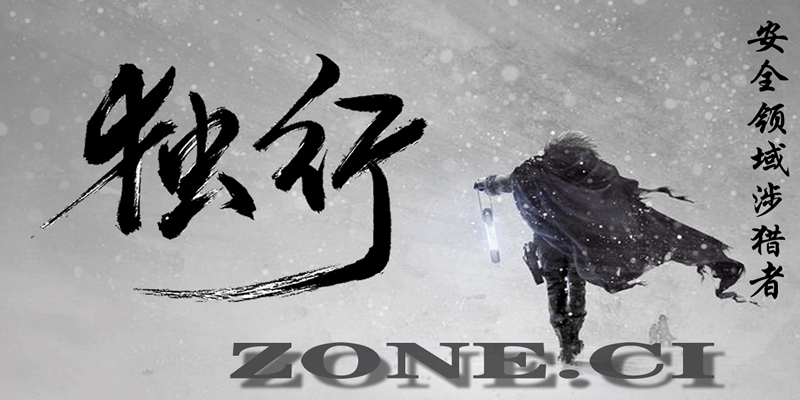
版权声明
本站原创文章转载请注明文章出处及链接,谢谢合作!







评论